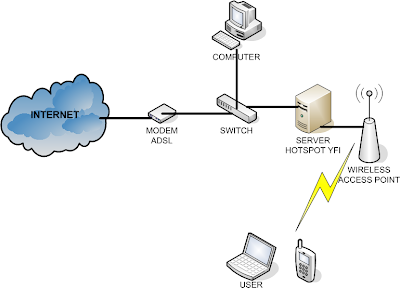Ok. Back to my experiment. I have spent many days to set up YFI Hotspot Manager, using Fedora 18 64bit, Fedora 19 64bit and Centos 6.4 64bit. If you are using 32 bit, it should be no problem. I didn’t use Ubuntu, because it’s often used. I do not want to be called just copy the post. Although this post reference to posts that already exist.
As usually, I assume a computer already installed, one of these operating systems, Fedora 18 / 19 or Centos 6.4, with a minimum packet. After configuration ethernet, and internet is ok, then continue to the next step.