
I continue to
post about hotspot billing system. Actually I wanted to post about Daloradius.
However, because still need more experiments, then I delay for a while.
And now I'm posting about the "user manager" of the Mikrotik. What is
a user manager? User Manager is a RADIUS server application. It is a separate
package for RouterOS.
Install User
Manager.
1.
Check the
Mikrotik, whether user-manager existing package. Click the System – Packages.
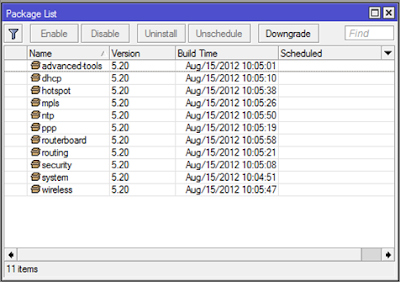
2.
Download
package "user-manager" in www.mikrotik.com / download. Select
the package, according to the Mikrotik version you are using. If you are using a
Mikrotik with package the old version, you can download the old version of
the package in http://files.shelbybb.com/mikrotik/ or http://204.62.56.64/mikrotik/
3.
Open Winbox, then
click user-manager.npk package already downloaded, and
drag it to the Winbox. File will automatically be uploaded,
and can be seen in Winbox - Files list.
4.
Restart.
5.
Check back in
the Mikrotik, with the opening Winbox, System - Packages. File
"user-manager" should be shown.
Mikrotik Configuration
See previous post about making
mikrotik hotspot. http://myconfigure.blogspot.com/2013/05/configure-mikrotik-as-hotspot_9254.html.
If all is ok, proceed with the following steps. Open winbox, click Radius -
then click the plus sign (+) to add. Open dialog box will appear. Enter
the IP address of the Radius User Manager, secret, for example : testing123,
port, and check the hotspot service. Then click OK. Remember : IP address of
Radius Server must IP Wan of router Mikrotik or you can enter IP
localhost (127.0.0.1)
Back to Radius open dialog. Click
Incoming. Check Accept, Port is 1700. Then OK.
Then in the hotspot dialog box,
click server profiles tab. Click twice hsprof1. Then the new dialog box will
appear. Click radius tab. Select use radius, and accounting. Then click OK.
Mikrotik
User Manager
Finish to configure
mikrotik, next open browser, and go to http://<ip-address-mikrotik>/userman. You will find login page user manager of mikrotik,
enter default username : admin and blank password. Let’s begin to configure
mikrotik user manager.
- Configure Routers
Click routers – add – New. In the new dialog box about router details,
enter name, IP address, secret, and coa port. Look at example picture.
- Configure Customer
For
security, change password admin for login mikrotik user manager. Click
customer, admin. And in customer details
box, enter password, and other
information.
Create a user in the "user manager", and then from the client computer browser, login
using a user that has been created. If successful redirect and connect to the
internet, meaning that the Mikroti User Manager has been successfully configured as a Radius Server.
Next,
I will explain how to create voucher in User Manager.
Reference : http://wiki.mikrotik.com/wiki/Manual:User_Manager
To be continued... Create Voucher in Mikrotik User Manager
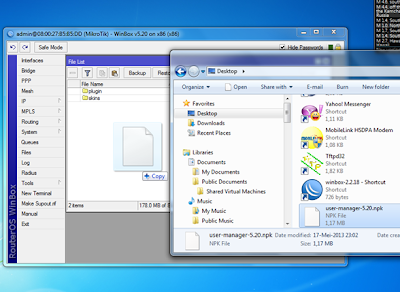


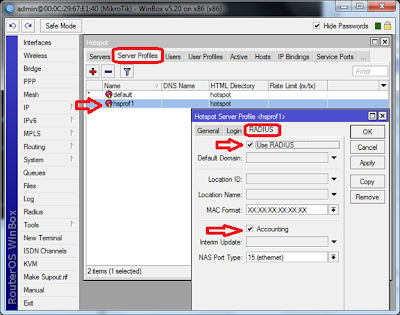


dear nadia,
ReplyDeletesaya sudah sampai tahap yaang anda tulis diatas tapi begitu waktu tes satu user keterangannya "RADIUS Not responding" di login menu juga di log, kira2 apa yg salah ya?terima kasih
udah ketemu permasalahannya ada pada Nat WAN sama user manager yg blm diberi profile :D
ReplyDeletesipppzzzzz.... mantapzzzz...
Deleteingat, karena berkaitan... sebelum baca posting ini....
baca dulu yang ini... http://myconfigure.blogspot.com/2013/05/configure-mikrotik-as-hotspot_9254.html.
ब्लग निर्मातालाई मेरो सलाम ! यो ब्लग मैले भर्खर मात्र हेर्ने मौका पाए । मलाई लाग्छ, यो ब्लग निकैनै उपयोगी हुने निश्चित छ ।
ReplyDeleteWow U can't imagine how long i struggled with router OS to see whats wrong with my Router Built-in RADIUS! just a little Goddamn CHECKBOX (RADIUS -> incoming -> accept) :D
ReplyDeletethanks u just saved my life ;)
Dear kawan,
ReplyDeletekenapa ya jika saya login hotspot menggunakan user buatan dari user manager selalu error
"invalid password" tapi jika login menggunakan user hasil buatan manual dari mikrotik ok.
adakah masukan dari teman teman?
thanks,
artinya belum betul caranya bos... cara membuat user manager, baca dan ikuti langkah2 di atas dengan hati2... :)
Deleteklu pakai 2 router mesti add dulu router A dan B biar bisa sinkron
DeleteKemungkinan ada nama user yang sama yang dibuat secara manual dengan yang dibuat melalui userman
Deletei have some problem with User Manager. it's not allow me login and alway show message 'Raduis not response". i already try this instruction. could anybody help me? My router RB1100ahx2
ReplyDeletePlease upload video file. Thank U Very Much
ReplyDeleteI'm looking for affordable radius billing software?
ReplyDeleteHi I have proplem
Deletewhen I restart my routerboard 1100 the radius not respond for 30m and the users in radius cant login but the user in hotspot work good and after 30m it work good
so pls help me
try use internet explorer to login userman
Deletewew pake bahasa inggriss ee
ReplyDeletePlease upload video file. Thank U Very Much
ReplyDeleteme podrias ayudar a conectar radius con una base de datos en sql
ReplyDeletehow can i enable user to do a self sign up.
ReplyDeletelage raho munna bhai
ReplyDeleteThank for sharing,
ReplyDeleteIs it possible to use the LAN ip hotspot gateway as RADIUS server ip?
Or can we use the WAN IP gateway as RADIUS SERVER ip?
Mikrotik , Networking
ReplyDeleteBLOCK TEAMVIEWER CONNECTIONS ON MIKROTIK
Thank for sharing
ReplyDeleteI would like to know ,how to configure user manager for hotspot possible login time.
For example ,user (test) must have internet from (7 am to 8 am) ,(12 pm to 5 pm). Help me Please,I am in serious
hi how I can setup user for 1 month limit only
ReplyDeleteQuantum Binary Signals
ReplyDeleteProfessional trading signals delivered to your mobile phone daily.
Start following our signals NOW & gain up to 270% per day.
i creat users on usermanager but i cont login in hostspot page please hlep me
ReplyDeleteI do all the following steps but i can face always the radius server not responding error.How to fix the error please.
ReplyDeleteGood bro
ReplyDeleteNice friend
ReplyDeleteLike it
ReplyDeleteMantap
ReplyDeleteThis post is Attractive. Try our Winbox Web gaming hub for earn real cash with fun.
ReplyDeleteWinboxweb-profile
Uid.me - winbox
Winbox Blogspot
About winbox
winbox profile
Awesome Blog. Just Reach us to play online Games!
ReplyDeleteV7kh Blogger
Pussy888
Organesh Profile
Awesome Blog. Thank you for sharing it!
ReplyDeleteBlogger Profile
Sc8 Malaysia Online Casino Website
Strikingly Profile
Thanks and I have a super offer: House Renovation What Order house hunters renovation
ReplyDeleteOfficial Winbox Malaysia site for 2025. Login to Winbox88, register your account, and download the latest app for iOS and Android. Safe & secure access.
ReplyDelete> https://www.winbox-my1.com/