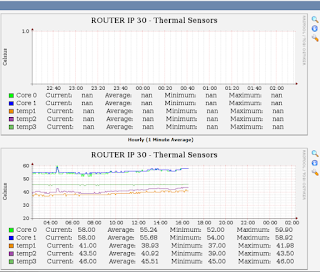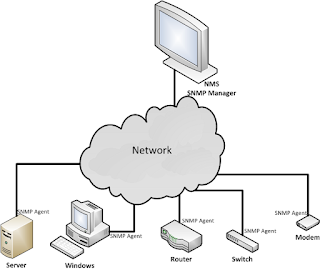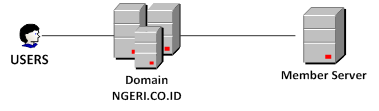MalwareBytes
termasuk anti malware atau anti-virus alternatif yang terbaik. Mungkin protes
para pengguna antivirus ini, “kok disebut
antivirus alternatif ??”.
Alternatif
disini maksudnya, karena masih banyak orang yang belum tau tentang anti virus
ini. Kebanyakan mereka tahunya antivirus yang mahal (tidak perlu saya sebutkan
disini… ntar ke-geer-an yang punya product). Padahal untuk urusan memproteksi
komputer, MalwareBytes tidak kalah dibandingkan dengan anti virus lainnya. Kelebihan
lainnya, file installanya kecil, ringan dan gratis.
Ini
adalah sekelumit cerita saya ketika berkenalan dengan si MalwareBytes. Awal
kisah dimulai dari TE…KA…PE… :).
Beberapa
hari yang lalu, laptop saya mendapatkan pesan aneh, alias error. Ini dia
errornya…
RunDLL
There was a problem starting
C:\Users\[…]\AppData\Local\Temp\\mdi064.dll
The specified module could not be
found.
Dapat
pesan aneh begini, sudah langsung curiga, “dapat oleh-oleh virus dah ini”. Ternyata
betul, setelah diselidiki lebih jauh, error RunDLL mdi064.dll ini adalah
malware. Sebelum lanjut, mungkin ada yang bertanya apaan itu malware ? Apa
bedanya sama virus ?