There are many posts on how to configure Mikrotik as hotspot. But I am sure this is not the result of a cheat sheet. Even if
some of section are the same, it was fate. Mikrotik is a friendly operation
system, and is very easy to configured. Enough to know the concept of network,
plus with a Winbox, then you will easily configure the Mikrotik, in accordance
with your wishes. I configured wireless outdoor of mikrotik, as a hotspot. I
forget the type of the mikrotik. It's been a long time. And now for the post on
this blog, I configure the mikrotik hotspot again, but this time, the mikrotik is
installed inside vmware.
Let’s begin.
In my case, the Mikrotik to connect to the internet, simply
by setting IP address dhcp. Open winbox, Click IP – DHCP Client. In the open
dialog box, click plus (+)
The new Open dialog box will be appear again, like below.
Select ether1 interface, and check peer dns, ntp peer and the default route.
Then click Ok.
Click new Terminal.
Make sure Mikrotik connect to internet. Use command ping. Look at picture below.
Setting DNS
Click IP – DNS. In the open dialog box, click Settings. New
open dialog will be appear. Input IP DNS in the box Servers, for example
8.8.8.8. and check Allow Remote
Requests. Then click OK.
Setting NTP (Network Time Protocol)
Click System – NTP Client. Continue to check enable and select Unicast mode, and then
input IP address for Primary NTP Server & Secondary NTP Server, as shown
below. Then click OK.
Setting Mikrotik Hotspot
Continue to setting Hotspot. Click IP – Hotspot
In the Hotspot dialog box, Click Hotspot Setup.
Then Mikrotik Hotspot Setup wizard, will be appear. This is easiest way
to setup Hotspot interface in Mikrotik. IP address for Ethernet, DHCP Server,
routing and firewall will be configured automatically. In the Mikrotik Hotspot Setup
wizard, select ether2 as hotspot interface.
Then click Next.
Set hotspot IP address.
Then click Next
Set Pool dhcp, then click Next
For SSL certificate, select none. Then Klik Next
Because we don’t have SMTP server, enter 0.0.0.0. Click Next
In the wizard Setup DNS, input IP DNS, then click Next
For DNS name, leave blank, then click Next.
Create users, and password,
then click Next
Done. Setup has completed successfully.
Back to the Mikrotik Hotspot dialog box. Click tab Server Profiles, then click twice to hsprof1
(look at example picture below). New open dialog box will appear about Hotspot
Server Profile.
And then in tab Login, make sure in the section “Login By”,
uncheck cookie, then click OK.
Until here, Mikrotik has been successfully configured as a
hotspot. For testing of the client, create a voucher for the user / client. In
the Mikrotik Hotspot dialog box, select tab Users – plus (+)
In the new open dialog box, input name & password. You can customize how
the speed, duration of use, the mac address, and so on. It depends
on your desire. Then click OK.
In the computer client, browsing to any site, If the login page
appears, it means mikrotik hotspot is working properly. Input username and password,
that have been created. If everything is normal, the browser will be redirect
to destination site.
For security, don’t forget to
make new password for user admin. Click system – password, fill new
password in dialog box, and then click change.
Disadvantages.
Generally, with a system like this, it can be regarded as a
hotspot billing system, which can be commercialized. Of course there are a lot
of drawbacks, such as :
1. Creation of user and password created manually.
2. There is no print facility.
3. Capacity for users is limited.
4. There's no price of package.
5. And so on, you can add it yourself.
... To be continued.



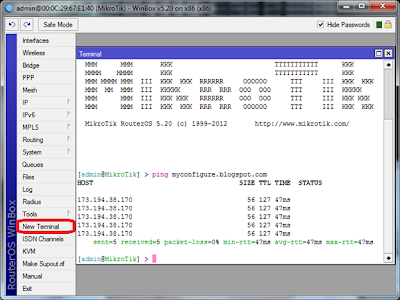















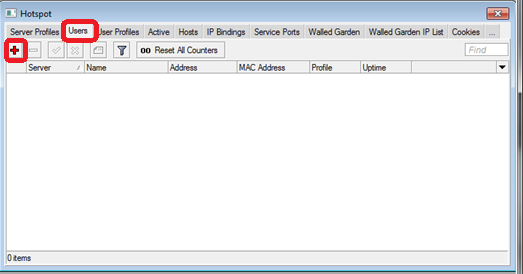



apne to graphical mode a setup ta dhakalen....koi apne to command mode a configure ta a dhakalen na....
ReplyDeleteparly command mode ta dhakan
Good Joob :D i like your article
ReplyDeletethanks
Dunia MikroTik
Good Job ................................see more example http://mikrotikroutersetupblogspot.com
ReplyDeletenice sharing
ReplyDeleteMikrotik Hotspot
If you have multiple numbers on a MikroTik MikroTik Wireless Hotspot and establish whether it is necessary
ReplyDeletea mikrotik hotspot has limit users (maybe 100 user, i'm not sure how many)... and then the mikrotik has limit memory and disk, depends the price & version..
Deletenice sharing mikrotik tutorial full
ReplyDeleteCan you help me implement the following rules on my mikrotik RB1100 X2 AH
ReplyDelete1. No internet for users in address list (Tellers) from 8am to 5 pm
2. User (Tellers) has access to a list of approved sites 24/7
detailed article. i got everything I want to setup a hotspot. very nice work.
ReplyDeletethe login page is not working but in the client side the internet is working. what is the problem with my configuration?
ReplyDeleteThis comment has been removed by the author.
ReplyDeletenice. detail configure visit http://www.agungjayakomputer.com
ReplyDeletewow, am amused already. your article detailed, more grace to your elbow
ReplyDeletemy login page does not appear
ReplyDeleteThis is nice!!!!!! how can i set up the logout, status etc so that when i enter my hotspot URL like user.hotspot.mw/logout it should log out so that i should enter another user. (Problem is that when i enter user.hotspot.mw/logout it brings logout but when i want to log with another user, i cant get that option)
ReplyDeleteWhen i enter mozah.hotspot.mw/lougout it should show me the status of that current user.
Nice one but l'm having an issue here. I have create mine hotspot and when l try to drop it in file, the device still shows mikrotic rather thanks my designed html page. What shd l do?
ReplyDeletei am very happy to get your help by this bloge and now my router is working fine
ReplyDeleteNetgear Router technical support
Access Mikrotik Remotely anywhere in the world via DynamicDNS
ReplyDeleteAOA
ReplyDeleteMy name is Rana Taimoor Ali.
I am running a small ISP. I need a favor from you please help me out.
I have some public IP addresses. when i configure them to route all PPPOE clients work well and use their on IP, But when i give public IP to a hotspot user it does not work no data pass through and browsing also stuck.
can you give me any suggestion please.
I'll be thank full to you.
Regards,
Rana Taimoor
my no 03065158454
DeleteThanks for the post it was really helpful
ReplyDeleteHex lite ma usermanager instal garna mil chha ki mildaina ?
ReplyDeletethis is very interesting.. glad to read this
ReplyDelete100% Accurate Commodity Tips
Thank you for showing
ReplyDeletehi can i know what kind of mikrotik device you use ?
ReplyDeletethe post it was really helpful,Thank you For Sharing!
ReplyDeletegoldenslot slot games
gclub casino
gclub
good for your sharing
ReplyDeleteThanks for sharing this . it help to setup my own hotspot page
ReplyDelete