Then, if all installation is complete, let's make graph template for squid.
1. cek your squid configuration,
# squid -v
Squid Cache: Version 3.1.22
configure options: '--prefix=/usr' '--exec-prefix=/usr' '--bindir=/usr/sbin' '--sbindir=/usr/sbin' '--sysconfdir=/etc/squid' '--datadir=/usr/share/squid' '--includedir=/usr/include' '--libdir=/usr/lib' '--libexecdir=/usr/lib/squid' '--localstatedir=/var' '--sharedstatedir=/usr/com' '--mandir=/usr/share/man' '--infodir=/usr/share/info' '--x-includes=/usr/include' '--x-libraries=/usr/lib' '--enable-shared=yes' '--enable-static=no' '--enable-carp' '--enable-storeio=aufs,ufs' '--enable-removal-policies=heap,lru' '--enable-icmp' '--disable-delay-pools' '--disable-esi' '--enable-icap-client' '--enable-useragent-log' '--enable-referer-log' '--disable-wccp' '--enable-wccpv2' '--disable-kill-parent-hack' '--enable-snmp' '--enable-cachemgr-hostname=localhost' '--enable-arp-acl' '--disable-htcp' '--disable-forw-via-db' '--disable-follow-x-forwarded-for' '--enable-cache-digests' '--disable-poll' '--enable-epoll' '--enable-linux-netfilter' '--disable-ident-lookups' '--enable-default-hostsfile=/etc/hosts' '--with-default-user=squid' '--with-large-files' '--enable-mit=/usr' '--with-logdir=/var/log/squid' '--enable-http-violations' '--enable-zph-qos' '--with-filedescriptors=65536' '--enable-gnuregex' '--enable-async-io=64' '--with-aufs-threads=64' '--with-pthreads' '--with-aio' '--enable-default-err-languages=English' '--enable-err-languages=English' '--disable-hostname-checks' '--enable-underscores' --with-squid=/usr/local/squid-3.1.22 --enable-ltdl-convenience
If there’s no option '--enable snmp', you must reconfigure squid.
2. Cek file /etc/squid/squid.conf
Squid.conf usually located at /etc/squid/. Make sure, some line below is exist.
acl bamboe src 192.168.3.0/243. Test your snmp with snmpwalk
acl snmppublic snmp_community public
snmp_port 3401
snmp_access allow snmppublic bamboe
snmp_access deny all
Command :snmpwalk communitystring -v1 hostname:3401 .1.3.6.1.4.1.3495.1.1
for example, in my case,
snmpwalk -c public -v1 192.168.3.14. Add one line below to file /etc/snmp/snmpd.conf
proxy -v1 -c your_community_string hostname:3401 .1.3.6.1.4.1.3495.1
for example, in my case,
proxy -v1 -c public 192.168.3.1:3401 .1.3.6.1.4.1.3495.15. Download template cacti
http://www.4shared.com/document/dCofxIS0/cacti_host_template_blusca.html
http://www.4shared.com/zip/QrFnUME6/cacti-squid-master.html
It was not me who made it. Thanks to the person who first made the script template. :)
6. Configure Cacti
- Open Cacti and login as admin. Click Console > Import Templates.
- In page Import templates, Click Browse/Telusuri. Find the file template that you downloaded earlier. Then click import.
- Now you will be back to page console. Click Console > Devices > Add.

- In page Device[New]. Fill the blank rectanguler in accordance with the your computer (squid). Then click Create, at the right bottom.

- Console > Device > [Name Device that you have created]
- Click Add Graph Template, find graph that you want, and click Add

- You will be back again to console. Console > New Graph. Find the host proxy squid. Then check graph template name that you want to create. And then, click Create, at the right bottom.

- Done. Let's take a look at the chart by clicking Graph. Wait 5 - 10 minutes, till you see the graph. There's so many button setting to view the graph, you can explore that's all by yourself.


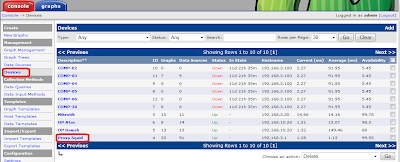

here my squid3 config
ReplyDeletesquid3 -v
Squid Cache: Version 3.3.8
Ubuntu
configure options: '--build=x86_64-linux-gnu' '--prefix=/usr' '--includedir=${prefix}/include' '--mandir=${prefix}/share/man' '--infodir=${prefix}/share/info' '--sysconfdir=/etc' '--localstatedir=/var' '--libexecdir=${prefix}/lib/squid3' '--srcdir=.' '--disable-maintainer-mode' '--disable-dependency-tracking' '--disable-silent-rules' '--datadir=/usr/share/squid3' '--sysconfdir=/etc/squid3' '--mandir=/usr/share/man' '--enable-ssl' '--enable-ssl-crtd' '--enable-snmp' '--enable-inline' '--enable-async-io=8' '--enable-storeio=ufs,aufs,diskd,rock' '--enable-removal-policies=lru,heap' '--enable-delay-pools' '--enable-cache-digests' '--enable-underscores' '--enable-icap-client' '--enable-follow-x-forwarded-for' '--enable-auth-basic=DB,fake,getpwnam,LDAP,MSNT,MSNT-multi-domain,NCSA,NIS,PAM,POP3,RADIUS,SASL,SMB' '--enable-auth-digest=file,LDAP' '--enable-auth-negotiate=kerberos,wrapper' '--enable-auth-ntlm=fake,smb_lm' '--enable-external-acl-helpers=file_userip,kerberos_ldap_group,LDAP_group,session,SQL_session,unix_group,wbinfo_group' '--enable-url-rewrite-helpers=fake' '--enable-eui' '--enable-esi' '--enable-icmp' '--enable-zph-qos' '--enable-ecap' '--disable-translation' '--with-swapdir=/var/spool/squid3' '--with-logdir=/var/log/squid3' '--with-pidfile=/var/run/squid3.pid' '--with-filedescriptors=65536' '--with-large-files' '--with-default-user=proxy' '--enable-linux-netfilter' 'build_alias=x86_64-linux-gnu' 'CFLAGS=-g -O2 -fPIE -fstack-protector --param=ssp-buffer-size=4 -Wformat -Wformat-security -Werror=format-security -Wall' 'LDFLAGS=-Wl,-Bsymbolic-functions -fPIE -pie -Wl,-z,relro -Wl,-z,now' 'CPPFLAGS=-D_FORTIFY_SOURCE=2' 'CXXFLAGS=-g -O2 -fPIE -fstack-protector --param=ssp-buffer-size=4 -Wformat -Wformat-security -Werror=format-security'
it's says..
/etc/squid3/squid.conf:64 unrecognized: 'proxy'
there is no user proxy... make sure about this...
DeleteI'm edit wrong file, proxy is for /etc/snmp/snmpd.conf not /etc/squid/squid.conf sorry for my confusion.
DeleteThe best facts about Clixsense's Get Paid To Program:
ReplyDelete1. SURVEYS: 50+ 5-40 minute surveys paying out $0.50-$2.50 per survey.
2. 12 Offer Walls - Make $0.5-$20 per offer.
3. TASKS - Complete 1,000's of small tasks from tons companies.
WHERE ARE THE TEMPLATES NOW?
ReplyDelete