1. Install vmware.
2. Find the file Hotspot YFI Beta-6-1.1 from here, http://sourceforge.net/projects/hotcakes/
and download.
3. You will get file Beta-6-1.1.tar. extract the file and you will find 2 files, Beta-6-1.1.ovf and Beta-6-1.1-disk1.vmdk. Then, just click beta-6-1.1.ovf, and waiting... and run from vmware.
4. Login with default username, and default password,
yfi-beta6 login : system
password : admin
And below, some picture hotspot yfi,
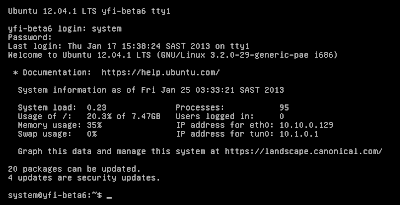 |
| Ubuntu 12.04.1 LTS yfi-beta6 |
 |
| Login YFI Hotspot Manager |
 |
| YFI Hotspot Manager |
 |
| Login Client Hotspot |
 |
| Client Connect Session details |
No comments:
Post a Comment