Agar
semua IP bisa diping (semua bisa berkomunikasi), selain daripada routing
static, seperti yang sudah dibahas sebeumnya, kita bisa menggunakan routing
dynamic, misalnya OSPF. Tidak seperti pada jaringan pada umumnya, di frame
relay, OSPF tidak bisa lewat jika tidak dikonfigurasi secara jelas neigbor-nya.
Ok,
mari kita coba. Tinggal ditambahkan saja konfigurasi OSPFnya. (Lihat
konfigurasi sebelumnya di sini).
Router
R1
R1#config ter
Enter configuration commands, one
per line. End with CNTL/Z.
R1(config)#router ospf 11
R1(config-router)#netw 10.11.11.0
0.0.0.255 area 5
R1(config-router)#netw 1.1.1.1
0.0.0.0 area 5
R1(config-router)#netw 10.2.34.0
0.0.0.7 area 5
R1(config-router)#neig 10.2.34.2
R1(config-router)#neig 10.2.34.3
R1(config-router)#neig 10.2.34.4
R1(config-router)#do wr
Warning: Attempting to overwrite
an NVRAM configuration previously written
by a different version of the
system image.
Overwrite the previous NVRAM
configuration?[confirm]
Building configuration...
[OK]
R1(config-router)#do copy run
start
Destination filename
[startup-config]?
Building configuration...
[OK]
Router
R2
R2#config ter
Enter configuration commands, one
per line. End with CNTL/Z.
R2(config)#router ospf 22
R2(config-router)# network
2.2.2.2 0.0.0.0 area 5
R2(config-router)# network
10.2.34.0 0.0.0.7 area 5
R2(config-router)# network
10.22.22.0 0.0.0.255 area 5
R2(config-router)#neig 10.2.34.1
R2(config-router)#neig 10.2.34.3
R2(config-router)#neig 10.2.34.4
Router
R3
R3#config ter
Enter configuration commands, one
per line. End with CNTL/Z.
R3(config)#router ospf 33
R3(config-router)#netw 10.33.33.0
0.0.0.255 area 5
R3(config-router)#netw 3.3.3.3
0.0.0.0 area 5
R3(config-router)#netw 10.2.34.0
0.0.0.7 area 5
R3(config-router)#neig 10.2.34.1
R3(config-router)#neig 10.2.34.2
R3(config-router)#neig 10.2.34.4
Router
R4
R4#config ter
Enter configuration commands, one
per line. End with CNTL/Z.
R4(config)#router ospf 44
R4(config-router)#netw 10.44.44.0
0.0.0.255 area 5
R4(config-router)#netw 4.4.4.4
0.0.0.0 area 5
R4(config-router)#netw 10.2.34.0
0.0.0.7 area 5
R4(config-router)#neig 10.2.34.1
R4(config-router)#neig 10.2.34.2
R4(config-router)#neig 10.2.34.3
Dan
hasilnya
R1
R1#sh ip ospf neig
Neighbor ID Pri
State Dead Time Address Interface
2.2.2.2 1
FULL/DROTHER 00:01:35 10.2.34.2 Serial0/0
3.3.3.3 1
FULL/DROTHER 00:01:43 10.2.34.3 Serial0/0
4.4.4.4 1
FULL/BDR 00:01:43 10.2.34.4 Serial0/0
R2
R2#sh ip ospf neig
Neighbor ID Pri
State Dead Time Address Interface
1.1.1.1 1
FULL/DR 00:01:52 10.2.34.1 Serial0/0
3.3.3.3 1
2WAY/DROTHER 00:01:56 10.2.34.3 Serial0/0
4.4.4.4 1
FULL/BDR 00:01:56 10.2.34.4 Serial0/0
R3
R3#sh ip ospf neig
Neighbor ID Pri
State Dead Time Address Interface
1.1.1.1 1
FULL/DR 00:01:50 10.2.34.1 Serial0/0
2.2.2.2 1
2WAY/DROTHER 00:01:43 10.2.34.2 Serial0/0
4.4.4.4 1
FULL/BDR 00:01:58 10.2.34.4 Serial0/0
R4
R4#sh ip ospf neig
Neighbor ID Pri
State Dead Time Address Interface
2.2.2.2 1
FULL/DROTHER 00:01:35 10.2.34.2 Serial0/0
3.3.3.3 1
FULL/DROTHER 00:01:45 10.2.34.3 Serial0/0
1.1.1.1 1
FULL/DR 00:01:43 10.2.34.1 Serial0/0
Dari
router R1, kita lihat ip route-nya.
R1#sh ip route
Codes: C - connected, S - static,
R - RIP, M - mobile, B - BGP
D - EIGRP, EX - EIGRP external, O -
OSPF, IA - OSPF inter area
N1 - OSPF NSSA external type 1, N2 -
OSPF NSSA external type 2
E1 - OSPF external type 1, E2 - OSPF
external type 2
i - IS-IS, su - IS-IS summary, L1 -
IS-IS level-1, L2 - IS-IS level-2
ia - IS-IS inter area, * - candidate
default, U - per-user static route
o - ODR, P - periodic downloaded static
route
Gateway of last resort is not set
1.0.0.0/32 is subnetted, 1 subnets
C 1.1.1.1 is directly connected, Loopback0
2.0.0.0/32 is subnetted, 1 subnets
O 2.2.2.2 [110/65] via 10.2.34.2,
00:02:01, Serial0/0
3.0.0.0/32 is subnetted, 1 subnets
O 3.3.3.3 [110/65] via 10.2.34.3,
00:02:01, Serial0/0
4.0.0.0/32 is subnetted, 1 subnets
O 4.4.4.4 [110/65] via 10.2.34.4,
00:02:11, Serial0/0
10.0.0.0/8 is variably subnetted, 5
subnets, 2 masks
O 10.44.44.0/24 [110/65] via 10.2.34.4,
00:02:11, Serial0/0
O 10.33.33.0/24 [110/65] via 10.2.34.3,
00:02:03, Serial0/0
O 10.22.22.0/24 [110/74] via 10.2.34.2,
00:02:03, Serial0/0
C 10.11.11.0/24 is directly connected,
Ethernet0/0
C 10.2.34.0/29 is directly connected,
Serial0/0
Ok.
Untuk memastikan, semua PC client disetting IP addressnya, seharusnya akan bisa
ping ke semuanya.
Ok.
it really... really work... :)
Noted.
Dynamic
Mapping
R4#sh frame-relay map
Serial0/0 (up): ip 10.2.34.1 dlci
401(0x191,0x6410), dynamic,
broadcast,
CISCO, status defined, active
Ini
yang disebut mapping secara dinamis, dimana Frame Relay Switch melakukan
inverse-arp untuk memapping IP address dengan DLCI. Bisa juga kita buat mapping
static, seperti konfigurasi di bawah ini.
R4(config)#inter serial0/0
R4(config-if)#frame-relay
interface-dlci 401
R4(config-fr-dlci)#exit
R4(config-if)#frame-relay map ip
10.2.34.1 401 broadcast
And
hasilnya.
R4#sh frame-relay map
Serial0/0 (up): ip 10.2.34.1 dlci
401(0x191,0x6410), static,
broadcast,
CISCO, status defined, active
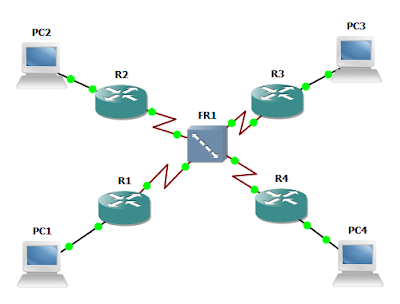

see herr https://setupmikrotik1.blogspot.com.eg/
ReplyDeleteThank you for all your efforts in this It is very interesting Blog ...
ReplyDeleteI believe there are many people who feel like I read this article!
I hope you continue to have articles like this to share with everyone!
wordpress
blogspot
youtube
កីឡាបាល់ទាត់ អនឡាញ
Hi I read your blog and found that your blog is full of informative content. So keep posting thanks for share this article. Your article is very amazing. I like your article. thanks you ones again.
ReplyDeleteB.B.A. Time Table 2022 - BBA Part 1 2 3 Ka Exam Schedule
Banasthali Vidhyapith Time Table 2022
Bilashpur University Date Sheet 2022
Yogi Vemana University Exam Time Table 2022
gclub slot เว็บเกมส์เดิมพันออนไลน์ ที่สามารถเล่นได้ตลอด 24 ชั่วโมง มีเกมส์ให้เลือกเล่นมากมาย ไม่ว่าจะเป็น บาคาร่า สล็อต ไฮโล มีระบบฝาก ถอนเงินด้วยระบบอัตโนมัติ ที่รวดเร็ว
ReplyDeleteslot auto wallet เว็บเกม สล็อต ฝาก-ถอน ทรูวอลเล็ต ไม่มี ขั้นต่ำเว็บ พีจี สล็อต ออนไลน์ รูปแบบใหม่ พร้อม เกมมันส์ๆ สล็อต แตกง่าย ที่ทำเงินให้มากมาย ที่คุณไม่ควรพลาด ณ ตอนนี้
ReplyDeleteรีวิว pg slot เว็บไซต์พนัน เกมสล็อต ออนไลน์ ที่มีเกมสล็อตให้นักเสี่ยงดวงได้เลือกเล่นเยอะๆเรียกว่าเป็นอีกหนึ่งแหล่งรวมเกม สล็อต ออนไลน์ ที่นักเสี่ยงโชคสล็อต จำเป็นต้องไม่พลาดเด็ดขาด
ReplyDelete