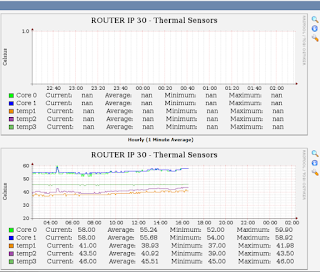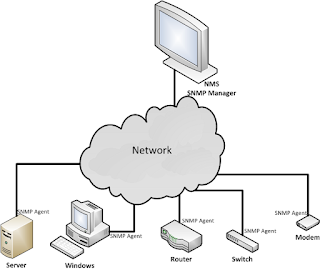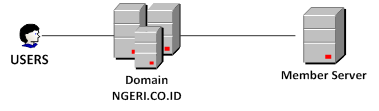The End...
Tuesday, June 18, 2013
BAB 1, Pengenalan Jaringan
Ini adalah materi singkat mengenai pengenalan awal jaringan / network, original by Mr. Kim. Beliau adalah dosen saya dulu di kampus, berasal dari Korea.
Bagus sekali materi ini, buat anda yang mulai belajar network. Gambar-gambarnya itu juga keren, seperti berbicara sendiri, semakin menambah jelas materi yang ingin disampaikan. Ada 8 bab, dan saya posting per-bab. Sudah dari sananya per-bab. Dan saya hanya ubah ke dalam bentuk pdf, agar tetap original. Semoga bermanfaat...!!
Bagus sekali materi ini, buat anda yang mulai belajar network. Gambar-gambarnya itu juga keren, seperti berbicara sendiri, semakin menambah jelas materi yang ingin disampaikan. Ada 8 bab, dan saya posting per-bab. Sudah dari sananya per-bab. Dan saya hanya ubah ke dalam bentuk pdf, agar tetap original. Semoga bermanfaat...!!
Wednesday, June 12, 2013
The Easiest Way to Install YFI Hotspot Manager
Many questions, how to install YFI Hotspot Manager in Windows? But YFI Hotspot Manager based Linux. That means the people who ask that’s question, are lazy, and want to finish quickly but do not want to bother to work. How can a wife be satisfied if you do fast finish??. just kidding. Hahahaha...
Ok. I provide the easiest way to install YFI Hotspot Manager, for those of you who do not like to tweaks Linux. Can’t use Linux, or maybe, don't like the Linux operating system. Only a few steps, you will get a hotspot billing system using YFI Hotspot Manager, and can be used immediately. You don't need to sign in Ubuntu Linux. This is good for you, who don't know how to use Linux. Just need 2 application software.
Ok. I provide the easiest way to install YFI Hotspot Manager, for those of you who do not like to tweaks Linux. Can’t use Linux, or maybe, don't like the Linux operating system. Only a few steps, you will get a hotspot billing system using YFI Hotspot Manager, and can be used immediately. You don't need to sign in Ubuntu Linux. This is good for you, who don't know how to use Linux. Just need 2 application software.
Sunday, June 09, 2013
Tips Belajar Linux Secara Otodidak
Posting kali
ini, hanya sekedar berbagi tips
pengalaman saya yang sedikit ini di dunia Linux. Semoga ini bisa menjadi
penyemangat anda dalam mencapai suatu tujuan. Bukan hanya tujuan dalam belajar Linux,
tetapi untuk tujuan hidup anda.
Tujuan
Belajar Linux
Banyak yang
masih ragu dengan Linux. Pastinya anda sering mendengar pertanyaan-pertanyaan
klasik (kalau tidak dibilang bodoh), seperti ini. Untuk apa belajar Linux? Apa manfaatnya
? Bukankah sudah ada Windows ? kan sama saja? Untuk apalagi ? malah lebih enak
menggunakan Windows, bisa bermain game ? Untuk apa repot-repot belajar Linux ?
Jadi apa tujuannya ? Belajar Linux, masing-masing punya tujuan sendiri.
Saturday, June 08, 2013
My Project, School Network
Ini adalah
pengalaman saya, yang baru saja menyelesaikan sebuah project, "My Project School Network", Pembuatan Hotspot
di sebuah Sekolah SMP. Sebuah pekerjaan sampingan yang tentunya menghasilkan duit.
:) Saya mau berbagi cerita pengalaman saja mengenai project ini, semoga jadi
pelajaran bersama. Untuk duitnya, maaf saya tidak bisa berbagi, :).
Thursday, June 06, 2013
How to Fix Problems in Cacti
No graph display, SNMP agent is not installed
This has been discussed in previous posts, and see also how to install SNMP Agent in previous post, http://myconfigure.blogspot.com/2013/06/how-to-install-snmp-agent.html.
Error : Can't find file:
'poller_output'
Graph display does not appear, besides the lack of SNMP Agent, it could be due to a full hard drive. Check disk space by using the command
Wednesday, June 05, 2013
How to Install SNMP Agent
There
are a lot of questions, "why Cacti that has been
installed in my Windows, not working ?", why no graph display?. The reason is you do not
have the SNMP agent in each device that you want to monitor. This is the
explanation, it's not details but I hope it makes you understand.
Thursday, May 30, 2013
How to make Squid 3.3.5 as Transparent Proxy Https / Ssl in Centos 6.4
The experiment continues to make transparent proxy https / ssl. Same as previous post. Look at "How to make Squid 3.1.23 as Tproxy (Transparent Proxy) in Centos 6.4". Do the step 1 and 2, ie install shorewall and install dhcp server. Then continue with the next steps.
Tuesday, May 28, 2013
How to make Squid 3.1.23 as Tproxy (Transparent Proxy) in Centos 6.4
From the title, we will only make squid tproxy
(transparent proxy), but there are actually 3 work to be done.
1. Configuration of the firewall / shorewall so
Linux Centos will become a router.
2. Make dhcp server, and
3. Install squid as tproxy ( I use squid version 3.1.23 ).
We will work on gradually, so you can easily fix it
if there is an error.
Tuesday, May 21, 2013
How to Create Voucher in Mikrotik User Manager
Let's go to make it. This
is the plan.
1. Time Voucher
2 hours, price
5,000, expired 10
days from the start
of use.
2. Quota Voucher 1 GB, price 3,000, expired 30 days from the start of use.
2. Quota Voucher 1 GB, price 3,000, expired 30 days from the start of use.
Monday, May 20, 2013
Mikrotik User Manager as Radius Server

I continue to
post about hotspot billing system. Actually I wanted to post about Daloradius.
However, because still need more experiments, then I delay for a while.
And now I'm posting about the "user manager" of the Mikrotik. What is
a user manager? User Manager is a RADIUS server application. It is a separate
package for RouterOS.
Thursday, May 09, 2013
Modify Easyhotspot as Radius Server External
EasyHotspot is an open source
software, so it should not matter, if you make modifications. In this post, I
will change a little EasyHotspot. And this relates to the previous post,
Mikrotik and EasyHotspot as Hotspot, we can’t disconnect user from radius server / EasyHotspot. so what
should we do?
First, we must know how to
disconnect the user. General command to disconnect users, in a radius server,
including easyhotpsot, using the command radclient.
Monday, May 06, 2013
Mikrotik and EasyHotspot, as Hotspot Billing System
In the previous post, we already know
about the mikrotik hotspot. And the next experiments, mikrotik hotspot added a
EasyHotspot as radius server. Can be seen in the picture. In this experiment,
Chillispot and login page, on EasyHotspot, not used and should be removed.
Mikrotik will replace the function of Chillispot and login page. Actual merger
mikrotik with radius server, I've created, in a project by PT xxx. But I had
forgotten what a hotspot billing system used. And it is not archived.
Wednesday, May 01, 2013
Configure Mikrotik as a Hotspot Server
There are many posts on how to configure Mikrotik as hotspot. But I am sure this is not the result of a cheat sheet. Even if
some of section are the same, it was fate. Mikrotik is a friendly operation
system, and is very easy to configured. Enough to know the concept of network,
plus with a Winbox, then you will easily configure the Mikrotik, in accordance
with your wishes. I configured wireless outdoor of mikrotik, as a hotspot. I
forget the type of the mikrotik. It's been a long time. And now for the post on
this blog, I configure the mikrotik hotspot again, but this time, the mikrotik is
installed inside vmware.
Let’s begin.
Friday, April 26, 2013
Upgrade Squid Proxy Server, 3.1.22 to 3.3.3
A few days ago, suddenly, my squid proxy server (squid version 3.1.22 as transparent proxy) does not work or hangs. Weird... I've checked everything, but no luck. These are I have done,
1. check
with command, ps ax
| grep squid, ... ok.
2. check in /var/log/error.log,...no error, running well.
3. check on the firewall, shorewall, normal.
4. check router mikrotik, good.
2. check in /var/log/error.log,...no error, running well.
3. check on the firewall, shorewall, normal.
4. check router mikrotik, good.
Sunday, April 21, 2013
How does a Hotspot Billing System Work ?
This is a great blog post, about the theory or explanation of how a hotspot billing system works. Do not just make it but do not understand how it works a hotspot billing system. Even with the understanding of the theory, this will greatly help us in making a billing system, and will easily fix it if there is damage. This is not my post original, but I copy it from blog’s Om Rafequl. Thanks Om.
Label:
HOTSPOT
Wednesday, April 17, 2013
PhpMyPrepaid on Fedora 18
After
installed YFI and Easyhotspot as hotspot system billing, it's time to try
another hotspot system billing, and I use Fedora 18 as Operating System. Phpmyprepaid, is interface hotspot system
billing designed to work with a MySQL database and FreeRadius. Phpmyprepaid
has not developed yet. The final version is phpmyprepaid 0.4-RC3, came out in
April 2009. It is the oldest than others. (CMIIW)
Let's
to begin.
As
usually, after installing fedora 18 with
minimalist package, continue to configure network. Make sure some variable is
exist.
Tuesday, April 16, 2013
How to Fix PhpMyPrepaid 0.4.rc3
This is
story of my experiment, when install phpmyprepaid 0.4.rc3, on fedora 18. And
another "friends" who been installed, were FreeRADIUS version: 2.2,
Chillispot version: 1.1, Mysql Server version: 5.5.30. and Apache/2.4.4
(Fedora). It was very difficult to install. A lot of errors that I got.
Probably, phpmyprepaid is too old, has long been abandoned, and no support with
new things.
let's see
list error, so if you find the error again, you know how to fix that…
Friday, April 12, 2013
a little review of Fedora 18
This is a little review of fedora 18, when I install phpmyprepaid as hotspot billing system in fedora 18. Of course, I consider this interesting and important to build a server.
Repolist
#yum repolist
Label:
LINUX
Wednesday, April 03, 2013
Easyhotspot in Centos 6.4 + CoovaChilli 1.3.0
In this section, I explain how to modify easyhotspot by adding
coovachilli, in Centos 6.4. Usually, installing coovachilli can fix the problem of EasyHotspot login failed which sometimes happens. Before you continue reading this post, look at section easyhotspot with centos 6.4, in this blog. I assume you
have been through 2 stages, (1)install apache, php, mysql, and (2) install web easyhotspot.
Install Freeradius 2.1.12.
Actually the
same as before in easyhotspot with centos 6.4 section, just a
few different configurations. I explain it all so as not to confuse.
yum
install freeradius freeradius-mysql freeradius-utils
chkconfig
--level 235 radiusd on
Saturday, March 30, 2013
Easyhotspot in Centos 6.4
Actually a
lot of to discuss about making this hotspot. But I see it is not discussed fully. And mostly
use Ubuntu. I will explain how to make easyhotspot in centos 6.4, based on my
experiment.
I divide it
into 4 parts, to make it more easily understood.
- Install Apache, PHP and Mysql.
- Install Web Easyhotspot.
- Install Freeradius 2.1.12.
- Install Chillispot.
I assume the
PC is installed with centos 6.4. In my experiments, centos installed in a
minimalist package. Configure the network interface. (Watch carefully, I use 2
lan card, which happened to be detected as eth1 and eth2. Eth1 to use static
ip, and the ip dhcp eth2. So please do adjustments IP address, in accordance
with the conditions in your network, I know you can do it).
vi /etc/sysconfig/network-scripts/ifcfg-eth1
httpd: apr_sockaddr_info_get() failed for "hostname"
I found error, when I have installed mod_ssl
Starting httpd: httpd: apr_sockaddr_info_get() failed for NGERI
How to fix,
edit /etc/hosts
In the end, add line
Label:
LINUX
Thursday, March 07, 2013
Cache Youtube Video with Squid 3.3.2 and Nginx
Note :
source : http://aacable.wordpress.com/2012/08/13/youtube-caching-with-squid-nginx/
I change some command, according with my network environment, and my experience.
( Update January 2th, 2014). Look at another posting, cache youtube video with storeurl method. http://myconfigure.blogspot.com/2014/01/caching-youtube-with-storeurlpl-method.html
I assume you've installed :
1. Ubuntu 12.10,
2. Squid 3.3.2
3. Mikrotik, options to make it better
All of the above is installed and running nomally.If you have not installed some of the things mentioned above. Stop reading this section, and look for the section on this blog, about how to install squid. For example, you can read the
"Transparent Proxy with Squid 3.3.2 on Ubuntu 12.10 + Shorewall + Mikrotik".
1. Ubuntu 12.10,
2. Squid 3.3.2
3. Mikrotik, options to make it better
All of the above is installed and running nomally.If you have not installed some of the things mentioned above. Stop reading this section, and look for the section on this blog, about how to install squid. For example, you can read the
"Transparent Proxy with Squid 3.3.2 on Ubuntu 12.10 + Shorewall + Mikrotik".
Ok. Let's begin.
1. Add some command line at squid.conf
Add
Wednesday, March 06, 2013
Transparent Proxy with Squid 3.3.2 on Ubuntu 12.10 + Shorewall + Mikrotik
This post explains how to setup a transparent proxy (intercept proxy) by combining mikrotik and squid eksternal. Look at a network above. a mikrotik as router, coupled with a proxy server (squid as transparent proxy). In the previous article has been discussed about this network. You can read at "Ubuntu 12.10 + Squid (Transparent Proxy) + Shorewall + Mikrotik". But the squid that was used is version 3.1.23. If you replace it with squid version 3.2.8 or 3.3.2, would be an error. The reason is, the proxy misrepresented the "redirect".
So. If you want to use squid 3.2.8 or 3.3.2 as a transparent proxy, in a network as above, then there are some things that should be changed, the configuration on the router mikrotik and the Squid.
A few steps below, would be similar to the steps at "Transparent Proxy Server, Squid 3.3.2 / 3.2.8 on Ubuntu 12.10 + Shorewall"
We begin by configuring the Ethernet.
So. If you want to use squid 3.2.8 or 3.3.2 as a transparent proxy, in a network as above, then there are some things that should be changed, the configuration on the router mikrotik and the Squid.
A few steps below, would be similar to the steps at "Transparent Proxy Server, Squid 3.3.2 / 3.2.8 on Ubuntu 12.10 + Shorewall"
We begin by configuring the Ethernet.
vi /etc/network/interfaces
Tuesday, March 05, 2013
Transparent Proxy Server, Squid 3.3.2 / 3.2.8 on Ubuntu 12.10 + Shorewall
Squid 3.1.xx (latest version 3.1.23), is a very simple and is used to make transparent / intercept. While the squid 3.3.2 / 3.2.8, to make transparent / intercept configuration is a bit different from the version of squid 3.1.23. In this blog, I will explain how to create a transparent / intercept in two ways, the first is squid as well as a router, and the second, Mikrotik as a router coupled with squid external. Let's get to start, a transparent proxy server with squid as well as router.
Network configuration.
After installing the new Ubuntu, configure the ethernet. In my case, Ethernet to the Internet is dhcp, and another ethernet to the LAN, using the IP address 10.10.10.1. Of course, customize your network environment.
After installing the new Ubuntu, configure the ethernet. In my case, Ethernet to the Internet is dhcp, and another ethernet to the LAN, using the IP address 10.10.10.1. Of course, customize your network environment.
vi /etc/network/interfaces
Monday, March 04, 2013
Squid 3.3.2 / 3.2.8 : Example Squid.conf
#WELCOME TO SQUID
# ----------------------------
# ----------------------------
acl snmppublic snmp_community public
acl bamboe src 192.168.10.0/24
#uncomment noway url, if necessary.
#acl noway url_regex -i "/etc/squid/noway"
#acl noway url_regex -i "/etc/squid/noway"
acl SSL_ports port 443
acl Safe_ports port 80 #
http
acl Safe_ports port 1935
# http
acl Safe_ports port 21 #
ftp
acl Safe_ports port 443 #
https
acl Safe_ports port 70 #
gopher
acl Safe_ports port 210 #
wais
acl Safe_ports port 1025-65535 #
unregistered ports
acl Safe_ports port 280 #
http-mgmt
acl Safe_ports port 488 #
gss-http
acl Safe_ports port 591 #
filemaker
acl Safe_ports port 777 #
multiling http
Monday, February 25, 2013
CactiEZ, Cacti Make Easy
CactiEZ is a self installing Linux Distribution based off CentOS that sets up and configures a customized Cacti install. Everything is designed to be completely automated and working directly out of the box. This compact distro is loaded with extra features such as Syslog and Netflow data collection, Weathermaps, Reports, Auto Discovery, and much more!
Features
- Built on Centos 6 x64
Sunday, February 10, 2013
The Easiest Way to Install Cacti on Windows
This is the easiest way to install cacti-0.8.8a in windows. Just install file cacti installer for Windows, then cacti and all the needed files will be installed automatically. Thank you who has made the cacti installer.
Below a complete description of the cacti installer. I quote from the cacti forum.
Description
I've put together an all-inclusive Windows installer for Cacti. It's been tested on Windows XP/2003/2008/Vista/7.
I've put together an all-inclusive Windows installer for Cacti. It's been tested on Windows XP/2003/2008/Vista/7.
Thursday, February 07, 2013
Ubuntu Server as Domain Member Server
I have created
a network like the picture above, a simulation, using VMWare 9.0, because of
the limitations of the equipment. It would be nice if you could use in the real
network. I assume you are already familiar with using linux and windows,
including windows server 2008. And the network you created, has met the
following conditions:
- a windows server 2008 R2,
·
LAN IP, 10.10.0.2, hostname (DC name) =
SERVER-AD-01.NGERI.CO.ID
·
domain: NGERI.CO.ID,
·
DNS is running well
·
More options, DHCP is already running.
Tuesday, January 29, 2013
Clear Memory in Linux
This is a script to clear the memory. This script is typically useful for servers that use squid. Squid as a proxy so greedy with memory. Create a file to put this script, for example file "clearmemory". And place it in the folder /etc/cron.daily/, in order to run automatically every day.
vim /etc/cron.daily/clearmemory.
vim /etc/cron.daily/clearmemory.
Saturday, January 26, 2013
Review Hotspot YFI Beta-6-1.1
This is the appearance of yfi Beta-6, that Installed in my vmware.
1. Install vmware.
2. Find the file Hotspot YFI Beta-6-1.1 from here, http://sourceforge.net/projects/hotcakes/
and download.
3. You will get file Beta-6-1.1.tar. extract the file and you will find 2 files, Beta-6-1.1.ovf and Beta-6-1.1-disk1.vmdk. Then, just click beta-6-1.1.ovf, and waiting... and run from vmware.
4. Login with default username, and default password,
1. Install vmware.
2. Find the file Hotspot YFI Beta-6-1.1 from here, http://sourceforge.net/projects/hotcakes/
and download.
3. You will get file Beta-6-1.1.tar. extract the file and you will find 2 files, Beta-6-1.1.ovf and Beta-6-1.1-disk1.vmdk. Then, just click beta-6-1.1.ovf, and waiting... and run from vmware.
4. Login with default username, and default password,
Friday, January 25, 2013
Monitoring Squid with Cacti (Template Cacti for Squid... Complete...!!!)
I
assume that you have installed snmp, squid and cacti, before. I will
not explain again about how to install squid, snmp, cacti, etc.. there's
so many article to discuss about that’s.
Then, if all installation is complete, let's make graph template for squid.
1. cek your squid configuration,
# squid -v
Squid Cache: Version 3.1.22
Then, if all installation is complete, let's make graph template for squid.
1. cek your squid configuration,
# squid -v
Squid Cache: Version 3.1.22
Saturday, January 19, 2013
Install Snmp & Cacti on Ubuntu 12.10
What is Cacti ??
Cacti is an open-source, web-based network monitoring and graphing tool designed as a front-end application for the open-source, industry-standard data logging tool RRDtool. Cacti allows a user to poll services at predetermined intervals and graph the resulting data. It is generally used to graph time-series data of metrics such as CPU load and network bandwidth utilization. A common usage is to monitor network traffic by polling a network switch or router interface via simple network management protocol (SNMP). (wikipedia)Cacti is a complete frontend to RRDTool, it stores all of the necessary information to create graphs and populate them with data in a MySQL database.
Friday, January 11, 2013
Edit The Password Policy on Windows Server 2008 R2
How to edit the password policy on Windows Server 2008 R2 with Active Directory
When setting up a new Windows Server 2008 server either with or without Active Directory you will discover that it has a rather strong policy for passwords. If you are setting this up at home or in a small business environment and don't want to deal with the complex passwords that are required to meet the policy guidelines, you can edit the policy to disable the complexity requirements. You can try going to a command prompt and typing 'gpedit.msc' then navigating to Computer Settings\Windows Settings\Security Settings\Account Policies\Password Policy\ section.Here you will see the 'Password must meet complexity requirements' item. When viewing the properties of it, usually the Enabled/Disabled radio buttons will be grayed out and you cannot change the values. If they are able to be changed, go ahead and do it, and save out of the dialog boxes. If it is grayed out and you cannot change it here, this is how you do it:
Go to a command prompt
Label:
WINDOWS
Thursday, January 10, 2013
Ubuntu 12.10 + Squid 3.1.23 (Transparent Proxy) + Shorewall + Mikrotik
Installation & Configuration
Step-by-step installation, almost the same as previous versions of ubuntu, can be checked from the video install ubuntu 12:04, below. Thank you for the uploader.
Sunday, January 06, 2013
Backup Konfigurasi Mikrotik
Bagan Network
Konfigurasi Mikrotik
| [admin@MikroTik] > interface print | |||||
| # | NAME | TYPE | MTU | L2MTU | |
| 0 | ether1 | ether | 1500 | 1526 | |
| 1 | R | eth2-LAN | ether | 1500 | 1522 |
| 2 | R | eth3-SPEEDY1 | ether | 1500 | 1522 |
| 3 | R | eth4-PROXY | ether | 1500 | 1522 |
| 4 | ether5 | ether | 1500 | 1522 | |
Label:
MIKROTIK
Saturday, January 05, 2013
Squid 3.1.23 : Example Squid.conf & Squid start up
#Squid.conf
#WELCOME TO SQUID 3.1.23# ----------------------------
acl snmppublic snmp_community public
acl manager proto cache_object
acl localhost src 127.0.0.1/32
acl to_localhost dst 127.0.0.0/8 0.0.0.0/32
acl bamboe src 192.168.3.0/24
#uncomment noway url, if necessary
#acl noway url_regex -i "/etc/squid/noway"
acl SSL_ports port 443
acl Safe_ports port 80 # http
Thursday, January 03, 2013
Membuat Template Multisensor di Cacti
Agar lebih menarik, beberapa sensors ditampilkan dalam 1 buah grafik saja di cacti. Bagaimana cara melakukannya ???
Postingan ini lanjutan dari postingan sebelumnya tentang "Membuat Grafik Sensors di Cacti" Jika kita memiliki beberapa buah sensors, misalkan disini ada 5 buah sensors voltage, kita bisa menjadikan kelima sensors menjadi 1 buah grafik. Default graph template sensors voltage di cacti adalah untuk 8 buah sensors (8 X). Bisa saja kita langsung memasukkan ke lima sensors pada template 8 X. Namun karena di template harus diisi semua 8 buah sensors, maka pasti nantinya akan ada yang double. Ndak keren donk kalo ada beberapa sensors yang double. Untuk itu kita harus menyesuaikan dengan merubah template sensors 8 X menjadi 5 X, sesuai dengan jumlah sensors yang kita miliki.
Postingan ini lanjutan dari postingan sebelumnya tentang "Membuat Grafik Sensors di Cacti" Jika kita memiliki beberapa buah sensors, misalkan disini ada 5 buah sensors voltage, kita bisa menjadikan kelima sensors menjadi 1 buah grafik. Default graph template sensors voltage di cacti adalah untuk 8 buah sensors (8 X). Bisa saja kita langsung memasukkan ke lima sensors pada template 8 X. Namun karena di template harus diisi semua 8 buah sensors, maka pasti nantinya akan ada yang double. Ndak keren donk kalo ada beberapa sensors yang double. Untuk itu kita harus menyesuaikan dengan merubah template sensors 8 X menjadi 5 X, sesuai dengan jumlah sensors yang kita miliki.
Wednesday, January 02, 2013
Membuat Grafik Sensors di Cacti
Sudah beberapa kali install cacti, tapi belum terarsipkan. Akhirnya
ketika saya dimintain tolong sama tetangga untuk dibuatkan tampilan
grafik, saya oke-oke saja, sekalian kesempatan mengingat-ingat dan
mengarsipkan kembali... :)
Langsung saja. Kebetulan disini OS yang saya gunakan adalah OpenSuse 10.3.
1. Install sensors, beserta packet-packet pendukung lainnya. Lebih mudahnya gunakan yast.
Masuk ke yast --- software --- software management. Gunakan fasilitas search, untuk mencari packet sensors. Jangan lupa masukkan CD / DVD nya. Sangat mudah, karena itu, saya tidak akan menjelaskannya secara details.
Langsung saja. Kebetulan disini OS yang saya gunakan adalah OpenSuse 10.3.
1. Install sensors, beserta packet-packet pendukung lainnya. Lebih mudahnya gunakan yast.
Masuk ke yast --- software --- software management. Gunakan fasilitas search, untuk mencari packet sensors. Jangan lupa masukkan CD / DVD nya. Sangat mudah, karena itu, saya tidak akan menjelaskannya secara details.
Subscribe to:
Posts (Atom)